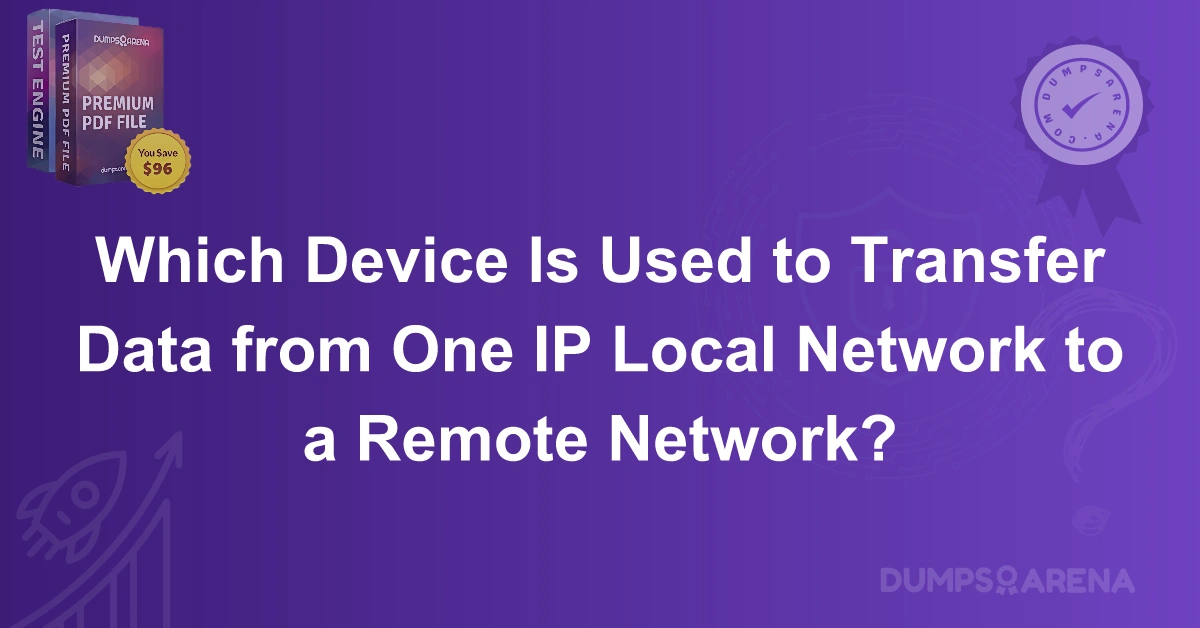Introduction
In the modern digital landscape, seamless connectivity between local and remote networks is paramount. Whether it's a global business enterprise, a small office, or a home network, the ability to communicate and transfer data across different IP networks is essential. But how does this communication take place? Which device is responsible for bridging the gap between a local IP network and a remote one? The answer to this question lies at the core of network engineering and is vital to understanding how the internet functions. In this detailed article presented by DumpsArena, we explore the device that enables the transfer of data from a local IP network to a remote network. We dive into how it operates, its role in modern networking, and why it's crucial for smooth and secure data transmission.
Understanding IP Networks
An IP (Internet Protocol) network is a collection of devices connected together that use IP to communicate. Each device in an IP network is assigned a unique IP address, which identifies it on the network. Local networks, such as those within a home or office, are referred to as Local Area Networks (LANs). Remote networks can be any other network outside the LAN, often accessed via the internet.
Local networks typically connect devices such as computers, printers, smartphones, and tablets within a limited geographical area. On the other hand, remote networks could be in a different building, city, or even continent. When devices in a LAN need to send data to a remote network, they must rely on a specific device that understands how to direct this data beyond the confines of the local network.
The Role of Networking Devices
Before identifying the specific device used to transfer data from one IP network to another, it's crucial to understand the role of networking devices in general. Networking devices are the building blocks of communication networks. Some of the common devices include:
-
Switches: Used to connect devices within the same local network.
-
Hubs: Similar to switches but less efficient, used to broadcast data to all devices.
-
Access Points: Provide wireless connectivity to wired networks.
-
Modems: Modulate and demodulate signals for internet access.
-
Routers: Direct data between different networks.
Among these devices, the router stands out as the primary device used to transfer data between a local IP network and a remote network.
Routers: The Gateway to Remote Networks
A router is a device that forwards data packets between computer networks. In simple terms, it acts as a gateway that connects your local network to other networks—most commonly the internet. When a device in your LAN wants to communicate with a device on a remote network, it sends the data to the router. The router then determines the best path for that data to travel and forwards it accordingly.
Routers maintain a routing table that stores information about various networks and the paths data should take to reach them. This allows routers to make intelligent decisions about where to send data based on its destination IP address.
For example, when you access a website from your home computer, your request goes through your router. The router identifies the destination IP address of the website, checks its routing table, and forwards the request to your Internet Service Provider (ISP), which then routes it across multiple networks to the web server hosting the site.
Types of Routers
Routers come in various types, each designed for specific purposes:
-
Home Routers: Commonly used in residential settings to connect local devices to the internet.
-
Enterprise Routers: Used by businesses for handling large volumes of data and multiple connections.
-
Core Routers: High-capacity routers used by ISPs to manage data traffic within the backbone of the internet.
-
Edge Routers: Positioned at the edge of a network to interface with external networks.
Regardless of type, all routers share the fundamental function of directing traffic from one network to another.
How Routers Facilitate Data Transfer?
To understand how routers enable communication between local and remote networks, let’s walk through a typical data transmission process:
-
Data Generation: A device in the local network generates data to be sent to a remote device.
-
Local Processing: The data is sent to the router, which acts as the default gateway.
-
Routing Decision: The router checks the destination IP and looks up its routing table to decide the next hop.
-
Data Forwarding: The data is forwarded through various networks until it reaches the remote destination.
This process happens in milliseconds and is repeated billions of times across the internet daily.
Security Features in Routers
Apart from directing traffic, modern routers incorporate several security features to protect data as it travels between networks:
-
Firewall Capabilities: Routers can filter incoming and outgoing traffic to block malicious data.
-
VPN Support: Some routers can establish Virtual Private Network connections for secure data transmission.
-
Access Control Lists (ACLs): These allow administrators to define which devices or types of traffic are allowed.
By integrating these features, routers not only transfer data but also ensure it is done securely.
Common Protocols Used by Routers
Routers rely on several networking protocols to perform their functions effectively:
-
IP (Internet Protocol): The fundamental protocol for addressing and routing.
-
TCP/IP (Transmission Control Protocol/Internet Protocol): Ensures reliable communication.
-
BGP (Border Gateway Protocol): Used for routing between large networks or autonomous systems.
-
OSPF (Open Shortest Path First): A dynamic routing protocol used within larger enterprise networks.
These protocols enable routers to communicate with each other and make informed decisions on routing paths.
Why Understanding Routers Matters
In a world increasingly reliant on digital communication, understanding the device that facilitates inter-network data transfer is essential. For IT professionals, students, and enthusiasts preparing for certifications, knowing how routers function is a foundational skill. At DumpsArena, we offer curated exam preparation materials that cover key networking concepts, including the role of routers in data transfer. Whether you’re preparing for CompTIA, Cisco, or other network-related certifications, having a solid grasp of how data moves across networks can make a significant difference in your exam success.
Conclusion
To wrap up, the device responsible for transferring data from one IP local network to a remote network is the router. It serves as the bridge between your internal LAN and external networks, directing data intelligently and securely. Routers are indispensable in modern networking, playing a crucial role in both home and enterprise environments. Understanding how routers operate not only enhances your technical knowledge but also empowers you to troubleshoot, optimize, and secure networks effectively. For more insights and certification resources, visit DumpsArena, your trusted partner in IT exam preparation.
1. Which device is responsible for transferring data between a local network and a remote network?
A) Switch
B) Router
C) Hub
D) Modem
2. What is the primary function of a router in a network?
A) To amplify signals
B) To forward data packets between networks
C) To store data
D) To assign IP addresses
3. Which protocol does a router primarily use to determine the best path for data transfer?
A) HTTP
B) DNS
C) BGP
D) FTP
4. What is the role of a default gateway in a network?
A) A device that connects devices within a local network
B) A device that connects a local network to an external network
C) A device that prevents unauthorized access
D) A device that stores backup data
5. In which scenario would you typically use a router?
A) To create a wireless network in a home
B) To connect a LAN to the internet
C) To send files between two devices in the same room
D) To connect computers within a single room
6. Which of the following devices is typically used within a local network but cannot route data to a remote network?
A) Router
B) Switch
C) Modem
D) Firewall
7. What type of router would typically be used by Internet Service Providers to manage data traffic across the internet backbone?
A) Home router
B) Edge router
C) Core router
D) Enterprise router
8. Which of these statements is true about a router?
A) Routers can only connect devices within the same local network.
B) Routers use MAC addresses to direct data packets.
C) Routers connect multiple networks and forward data between them.
D) Routers function like switches but with more ports.
9. Which type of IP address is used to identify the router’s interface that connects the local network to a remote network?
A) Public IP address
B) Private IP address
C) Subnet IP address
D) Gateway IP address
10. When sending data to a remote network, the local device first sends the data to which device?
A) The destination device
B) The router
C) The switch
D) The modem
Visit DumpsArena for the latest CCNA 200-301 Exam Prep, study guides, and practice tests to guarantee your certification success!