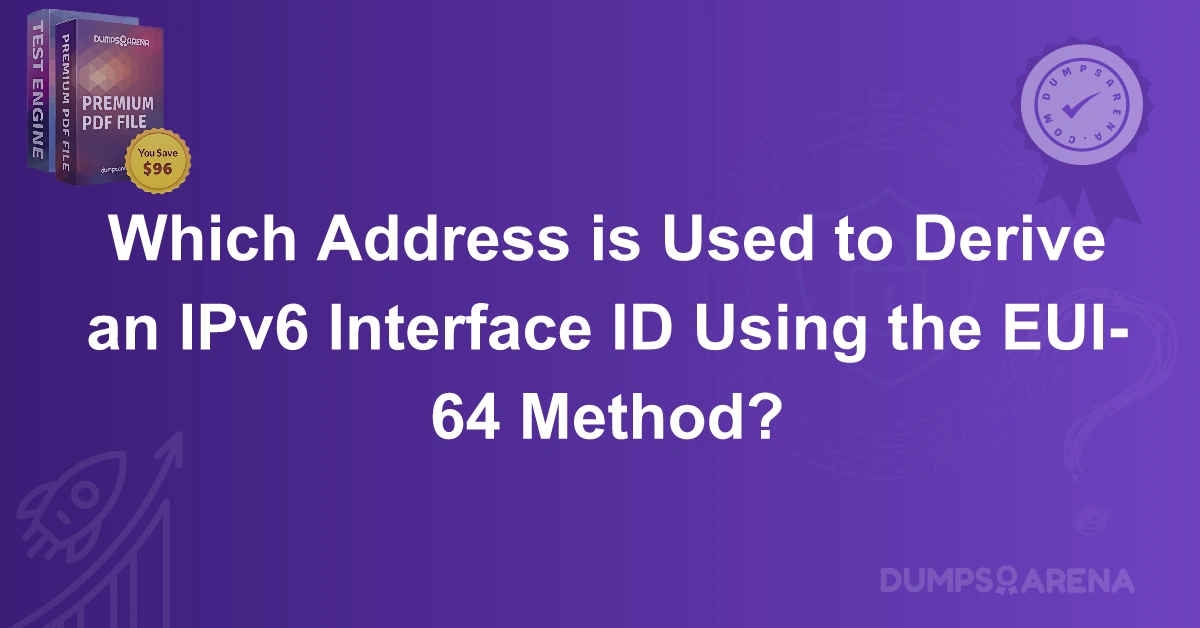Introduction
The Internet Protocol (IP) plays a crucial role in the world of networking, ensuring communication across digital platforms. Among the various functions of IP, loopback testing stands as a critical mechanism in diagnosing network issues. When we consider IPv4 (Internet Protocol version 4), one commonly asked question is: Which IPv4 address can a host use to ping the loopback interface? This question is not only foundational for network professionals but also a key concept in various certification exams, including those that DumpsArena covers.
Understanding the loopback interface, its purpose, and the specific IPv4 address used for testing this functionality is essential for anyone preparing for networking certifications or aiming to deepen their technical knowledge. In this comprehensive article, brought to you by DumpsArena, we will explore everything you need to know about the IPv4 loopback address, how it is used, its significance, and how to test it using common commands.
Understanding the Loopback Interface
The loopback interface is a virtual interface that exists on every IP-enabled device. It allows a host to send and receive data packets to itself. The primary function of this interface is to perform diagnostics and ensure that the IP stack on the host is functioning correctly.
Unlike physical interfaces that rely on hardware, the loopback interface is purely software-based. It plays a vital role in software development, testing, and debugging. Even when no network hardware is functioning or connected, the loopback interface remains operational, providing a reliable method to test the internal networking components of a system.
What is the IPv4 Loopback Address?
IPv4 reserves a specific range of addresses for loopback functionality. The entire 127.0.0.0/8 address block is reserved for this purpose. This means any address from 127.0.0.1 to 127.255.255.254 can be used for loopback operations. However, in practice, 127.0.0.1 is universally recognized and commonly used as the loopback address.
When a host sends a packet to 127.0.0.1, the system intercepts it and routes it internally to itself without ever placing it on any external network. This makes it an ideal tool for testing and diagnostics.
Why Use the Loopback Address?
The loopback address serves multiple purposes:
-
Testing the TCP/IP stack: Sending a ping to 127.0.0.1 ensures that the networking software is correctly installed and functioning.
-
Application Testing: Developers often use the loopback interface to run server/client applications locally without involving external networking.
-
Security and Isolation: By using loopback, applications can be tested in isolation from external threats or configurations.
-
Troubleshooting: If a host cannot ping its loopback address, it indicates a serious problem with the local TCP/IP stack.
How to Ping the Loopback Address?
Pinging the loopback address is straightforward and a vital part of any initial network diagnostic process. Here’s how you can do it:
On Windows:
ping 127.0.0.1
On Linux/macOS:
ping 127.0.0.1
A successful ping returns replies from 127.0.0.1, confirming that the system’s internal networking is operational.
Reserved IPv4 Loopback Range Explained
The IANA (Internet Assigned Numbers Authority) has allocated the 127.0.0.0/8 block for loopback use. This means that:
-
127.0.0.0 is the network address (not usable for host communication).
-
127.0.0.1 is the first usable address and is the default loopback address.
-
127.255.255.255 is the broadcast address for the loopback network (though not used in practice).
In practical terms, 127.0.0.1 is used 99% of the time. The rest of the addresses in the block are generally unused but are technically valid for loopback.
Differences Between Loopback and Localhost
Although often used interchangeably, "loopback" and "localhost" refer to slightly different things. The loopback address is the IP address (127.0.0.1), whereas localhost is a hostname that resolves to 127.0.0.1. Depending on the system’s configuration, localhost may resolve to different addresses, but it typically points to 127.0.0.1 in IPv4.
Use Cases of Loopback Address in Real Scenarios
-
Running a Local Server: Developers use the loopback address to run local servers for testing web applications. For instance
-
Database Configuration: Database applications often bind to 127.0.0.1 to ensure they are not accessible from external networks.
-
Firewall Testing: Security professionals use loopback addresses to test firewall rules and network security policies without exposing real interfaces.
-
Network Stack Troubleshooting: If an application fails to connect externally, a successful loopback ping can isolate whether the problem lies with the application or the network interface.
Common Misconceptions About Loopback Addresses
-
“127.0.0.1 is the only loopback address.” While it’s the most commonly used, any address from 127.0.0.1 to 127.255.255.254 is technically a loopback address.
-
“Loopback can test network cables.” Loopback testing is purely software-based and does not involve any hardware interfaces or network cables.
-
“A system without a network interface card can’t use loopback.” The loopback interface exists independently of hardware and remains functional even if no physical network interface exists.
Loopback Interface in Networking Certifications
Understanding loopback interfaces and their associated IP addresses is crucial for certification exams such as CCNA, CompTIA Network+, and other vendor-neutral networking certifications. DumpsArena provides premium-quality study materials, including detailed explanations of core concepts like the loopback address, to help candidates achieve success.
Many questions on these exams test your understanding of basic concepts such as:
-
The correct IPv4 address to test the loopback.
-
Troubleshooting procedures involving loopback pings.
-
The behavior of the loopback interface in different operating systems.
Conclusion
The loopback interface, and more specifically the IPv4 address 127.0.0.1, plays a vital role in network diagnostics and application development. It allows users to verify the functionality of the IP stack without the need for a physical network. For students and professionals alike, understanding how and why this address is used can significantly enhance their troubleshooting skills and readiness for certification exams.
1.Which IPv4 address is commonly used to ping the loopback interface?
A. 192.168.0.1
B. 127.0.0.1
C. 10.0.0.1
D. 0.0.0.0
2.What does a successful ping to 127.0.0.1 indicate?
A. The network is operational
B. The system’s internal IP stack is functioning correctly
C. The computer is connected to the internet
D. The DNS server is working
3.Which of the following addresses belongs to the loopback range for IPv4?
A. 192.168.1.1
B. 127.0.0.1
C. 172.16.0.1
D. 10.0.0.1
4.The loopback interface is used primarily for which of the following?
A. Testing hardware devices
B. Internal diagnostics and troubleshooting
C. Routing data between networks
D. Assigning IP addresses to external clients
5.What is the IPv4 address range reserved for the loopback interface?
A. 0.0.0.0 – 0.255.255.255
B. 127.0.0.0 – 127.255.255.255
C. 192.168.0.0 – 192.168.255.255
D. 169.254.0.0 – 169.254.255.255
6.Which of the following is true about pinging 127.0.0.1?
A. It checks connectivity with external servers
B. It tests the functionality of the network interface card
C. It verifies the local TCP/IP stack is functioning
D. It sends data packets to a remote network
7.What is the typical use case for pinging the loopback address?
A. To test network cables
B. To verify the external network’s IP address
C. To test the host's internal network stack
D. To check server availability across a WAN
8.Which of the following does NOT use the loopback address?
A. Local web server testing
B. Database server binding
C. Remote client-to-server communication
D. Application development and debugging
9.Which is the correct command to ping the loopback address on a Windows machine?
A. ping localhost
B. ping 192.168.1.1
C. ping 127.0.0.1
D. ping 0.0.0.0
10.What does it mean if a host cannot ping 127.0.0.1?
A. The device is disconnected from the network
B. The firewall is blocking the ping request
C. There is a problem with the system’s IP stack
D. The IP address is incorrectly configured
Visit DumpsArena for the latest N10-008 Study Guide Dumps, and practice tests to ensure your certification success!